With recent updates to Power BI Desktop there have been a lot of enhancements to BW connector. The most significant of them is the ability to filter parameters to display only those that are required. This is achieved by clicking on Show on the top right corner of the Navigator dialog and selecting Only required parameters.
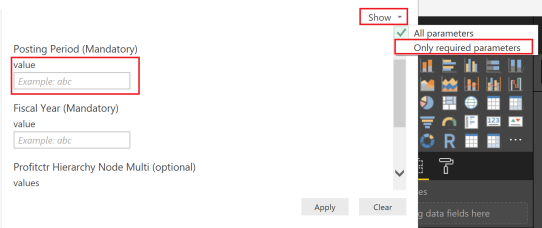
Entering the value for these parameters is a bit tricky. Always make sure you have square brackets around the value.

