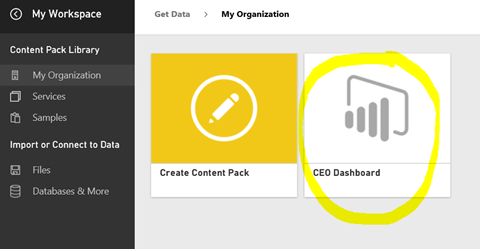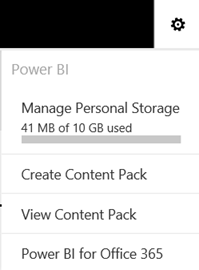Click on a Gear box in the top right to get an option to create a new Content Pack or view the existing ones.
Content packs are a way to deploy existing Power BI content (Dashboards, Reports, Dataset) in a read only fashion.
All you have to do is specify who will have access to the new content pack, what the title is and the description. Then you need to pick the dashboard/report/dataset and then click Publish.
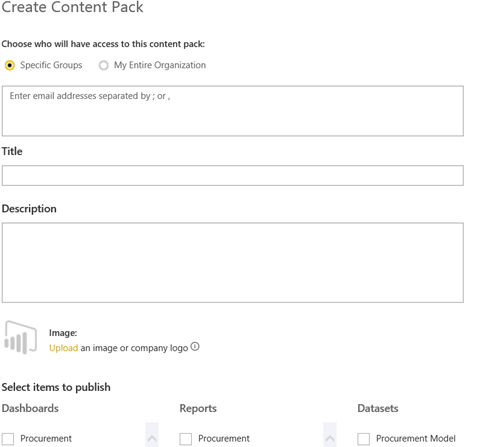
After the content pack is published, users can click on Get Data->My Organization and then select the content pack from the list.